
EDIT: November 8, 2021
Well it’s been publicly available now for a month. Yes I am writing this on a Windows 11 machine and to be honest with you, I love it. Not everybody will though as it is a big change and people often resist change. Either way, here is the Microsoft link.
https://www.microsoft.com/en-us/windows
Apart from all the nay-sayers out there saying that we should wait until Windows 12 so they can fix all the bugs etc. etc. a lot of us are actually excited about the new version. We are the people that enjoy being ahead of the curve, always updating to the latest version of iOS on our iPhone before reading if any Karen’s out there have lost their loot on Candy Crush and blame the upgrade! Basically, we want new stuff, we want cool stuff and we want it as soon as it is released.
Windows 11 is due for release later this year in 2021. Can’t wait until then? Read on, I will tell you how to get it today.
Windows 11 will be free for a while, with an upgrade available from Windows 10. How do you get it? Well you just have to run the PC Health Check and make sure your machine can handle it, then you are in. Easy. Here is the link from Microsoft explaining that. Scroll rigggggght down the bottom to find it.
https://www.microsoft.com/en-us/windows/windows-11
In a nutshell though, this is what you need to run Windows 11
| Processor | At least a 1Ghz CPU with 2 or more cores |
| Memory | 4GB RAM or more |
| Storage | 64GB of larger |
| System Firmware | UEFI, Secure Boot Capable |
| TPM | Trusted Platform Module (TPM) Version 2.0 |
| Graphics Card | DirectX 12 compatible, WDDM 2.x |
| Display | Bigger than 9″ with at least 720p resolution |
| Internet | Microsoft Account and Internet Connectivity required for setup for Windows 11 Home |
Some of those are really obvious but the others like the System Firmware and TPM may be a little harder to understand. This is why they have put out the PC Health Check to work it out. What you can do though is take a look at the Windows System Settings in your current Windows 10 machine and match up those requirements as they are all listed in those screens.
A more detailed look at the specifications required on the Microsoft site can be found here. https://www.microsoft.com/en-us/windows/windows-11-specifications
As rule though, hitting the minimum requirements is not always the best option. It’s not going to give you the full experience in a way that will have maximum enjoyment. I would therefore suggest that you have at least these two things.
8GB RAM (Preferably 16GB) & an SSD (Solid State Drive) for storage.
What is new in Windows 11
This is best explained on the official Microsoft site to be honest. Here is the link to all of the new features you can expect.
How to download Windows 11 now.
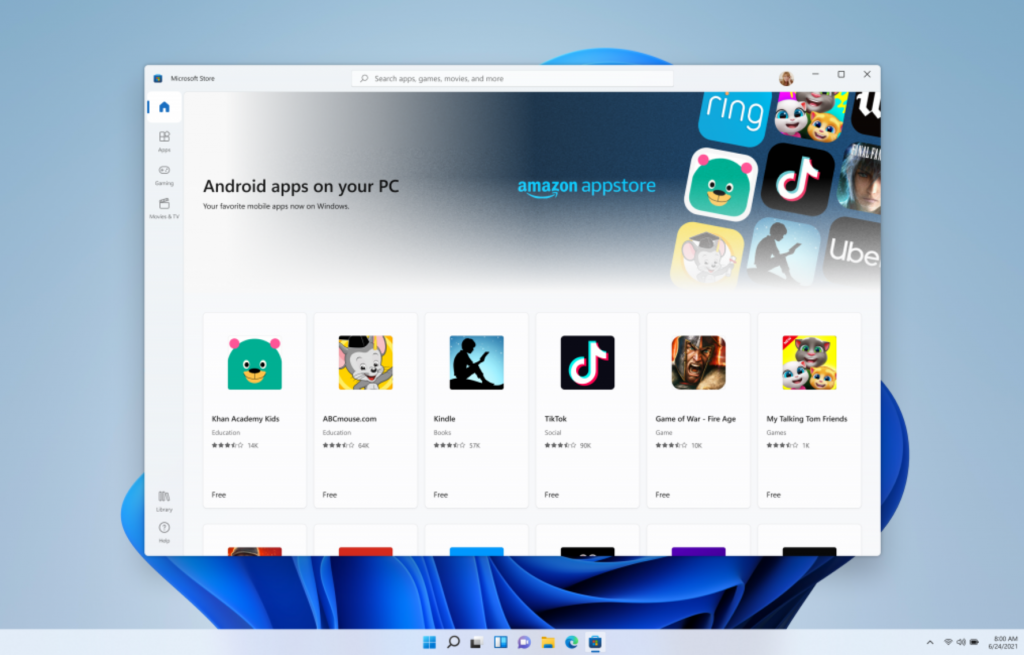
1. Make sure you’re running a licensed version of Windows 10 on your device, and that you’re an administrator on the device. Register to join the Windows Insider Program if you haven’t already. Or sign into your Windows Insider account. Click Start flighting.
2. Go to Settings > Update & Security > Windows Insider Program. Click Get Started.
3. Under Pick an account to get started, select + to connect the Microsoft account you registered with and continue.
4. Follow the instructions to choose the experience and channel you want to get Insider Preview builds through: the Dev channel (for developers), the beta channel (for early adopters) or the release preview channel (for those who want to get the latest version just before it’s generally released). Note that this build is coming to the Dev channel.
5. Review the Privacy Statement and terms, and click confirm. Click Restart Now.
6. After restarting, make sure your data settings are correct so you can download preview builds. To do this, go to Settings > Privacy > Diagnostics & feedback, and make sure the Optional Diagnostic Data switch is flipped to On.
7. Go to Settings > Update & Security > Windows Update. Click the Check for updates button. You should see the latest Insider Preview build based on the settings you selected.
Remember that this is still a Pre Release beta version and it is best not to use it on a production machine. If there are problems found then as part of the Insider Program you can let Microsoft know about them.
In summary though, this is a major release, even though Microsoft have continually updated Windows 10 throughout it’s life. Windows 10 won’t reach end of support until 2025. So download it, give it a try, kick the tyres and enjoy it. Good things are coming.

