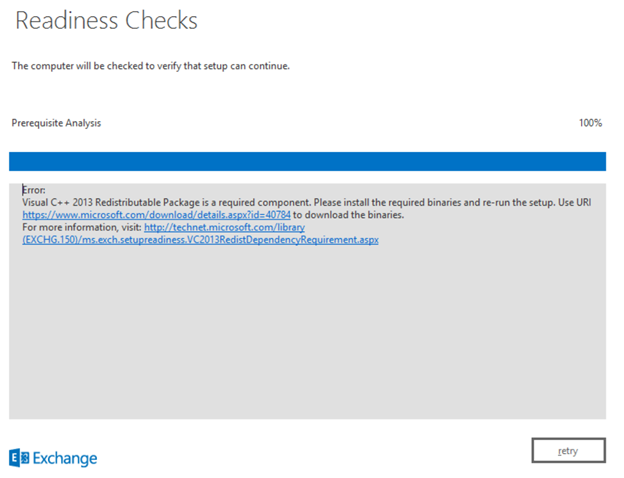Before the Exchange 2016 Server software can be installed there are various tasks that need to be performed on your Windows Server installation.
- Ensure all Windows Updates are installed
- Install the RSAT pre-requisites
- Install the Windows Feature pre-requisites
- Install the .Net Framework 4.5.2 64 bit
- Install UCMA runtime
- Update the Active Directory Schema
All of these are explained below. The assumption here is that you are using a Windows 2012 R2 Server installation which is really the best platform to run the Exchange 2016 system on.
INSTALL THE RSAT PRE-REQUISITES
Open a Powershell Windows ‘as administrator’ and run the command
Install-WindowsFeature RSAT-ADDS
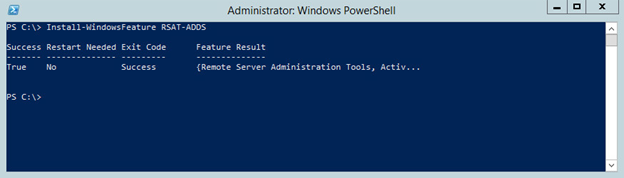
INSTALL THE WINDOWS FEATURE PRE-REQUISITES
Using the same Powershell window as above, run the following command
Install-WindowsFeature AS-HTTP-Activation, Desktop-Experience, NET-Framework-45-Features, RPC-over-HTTP-proxy, RSAT-Clustering, RSAT-Clustering-CmdInterface, RSAT-Clustering-Mgmt, RSAT-Clustering-PowerShell, Web-Mgmt-Console, WAS-Process-Model, Web-Asp-Net45, Web-Basic-Auth, Web-Client-Auth, Web-Digest-Auth, Web-Dir-Browsing, Web-Dyn-Compression, Web-Http-Errors, Web-Http-Logging, Web-Http-Redirect, Web-Http-Tracing, Web-ISAPI-Ext, Web-ISAPI-Filter, Web-Lgcy-Mgmt-Console, Web-Metabase, Web-Mgmt-Console, Web-Mgmt-Service, Web-Net-Ext45, Web-Request-Monitor, Web-Server, Web-Stat-Compression, Web-Static-Content, Web-Windows-Auth, Web-WMI, Windows-Identity-Foundation
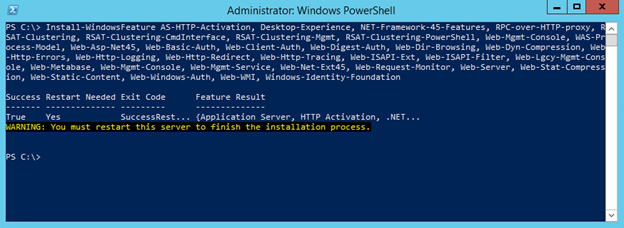
You will notice the request to reboot the Server once these are complete. Go ahead and do that now.
INSTALL .NET 4.7.2 FRAMEWORK
The .Net framework is necessary to install Exchange 2016. It is possible that it is already installed on your system, but if not, the link below is for the Microsoft download site to obtain these and install.
https://go.microsoft.com/fwlink/p/?linkid=863265
INSTALL UCMA RUNTIME
As with all previous versions of Exchange, the Microsoft Unified Communications Managed API 4.0, Core RunTime 64 bit is needed prior to starting the installation of Exchange. The download link for this is below.
http://www.microsoft.com/en-us/download/details.aspx?id=34992
A reboot is also recommended now that all the pre-requisites are installed. You can now move on to the Active Directory preparation.
It is also possible at this point that the system will require the VC 2013 runtime, as shown by the following screenshot. Use the download link below.
https://www.microsoft.com/download/details.aspx?id=40784