The need for this comes along when you are testing things like Azure AD Connect Sync, or an AD to AD migration. Maybe an implementation that requires some basic test users. Now the obvious thing that always happens is you add a new user account, call it TestUser1 and then 2, then 3, then 4. But that is very boring and not a good representation of a real world scenario.
Use this tool instead to create a ton of users that have actual real world information in them to make your testing, or whatever you need them for, a bit more concise.
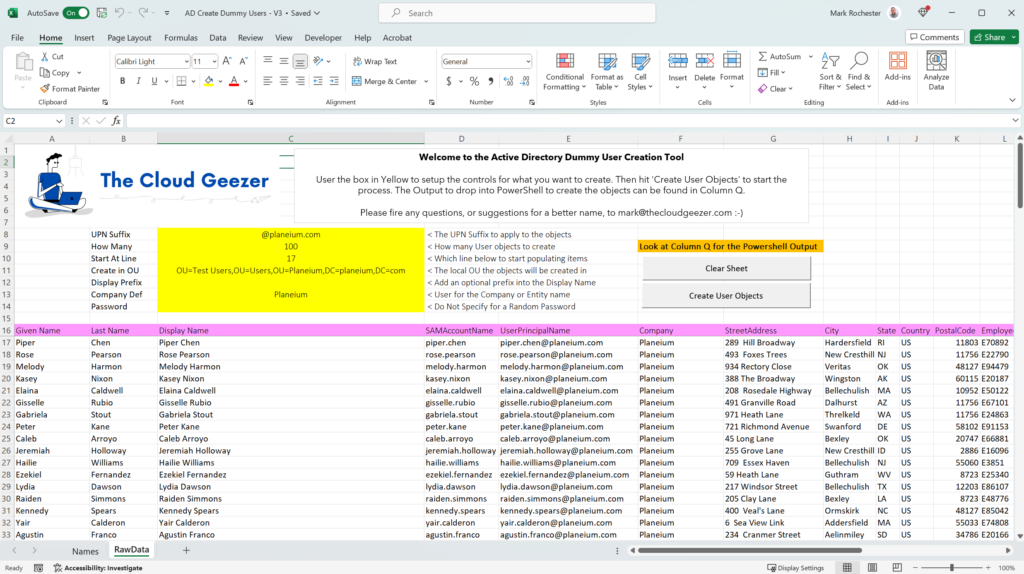
What we need is to create a whole load of users with real names, real job titles, real email addresses and real physical addresses. Well real enough to look like actual accounts anyway. This is where this simple spreadsheet comes in. You tell it how many accounts you want, what OU to put them in and it will create all the PowerShell commands required. All you do is copy/paste them into the PowerShell window and bam, a ton of new accounts created in a very short space of time. Seconds even!
Here this video shows exactly how to do it.
Now, to get the spreadsheet for 50% off, all you need to do is subscribe to the YouTube channel. The drop me an email at mark@thecloudgeezer.com. I will reply with the discount code to apply to the product.
Link to The Cloud Geezer Store
https://youtube.com/thecloudgeezer
Some screenshots of the Active Directory users created and the sheet itself.
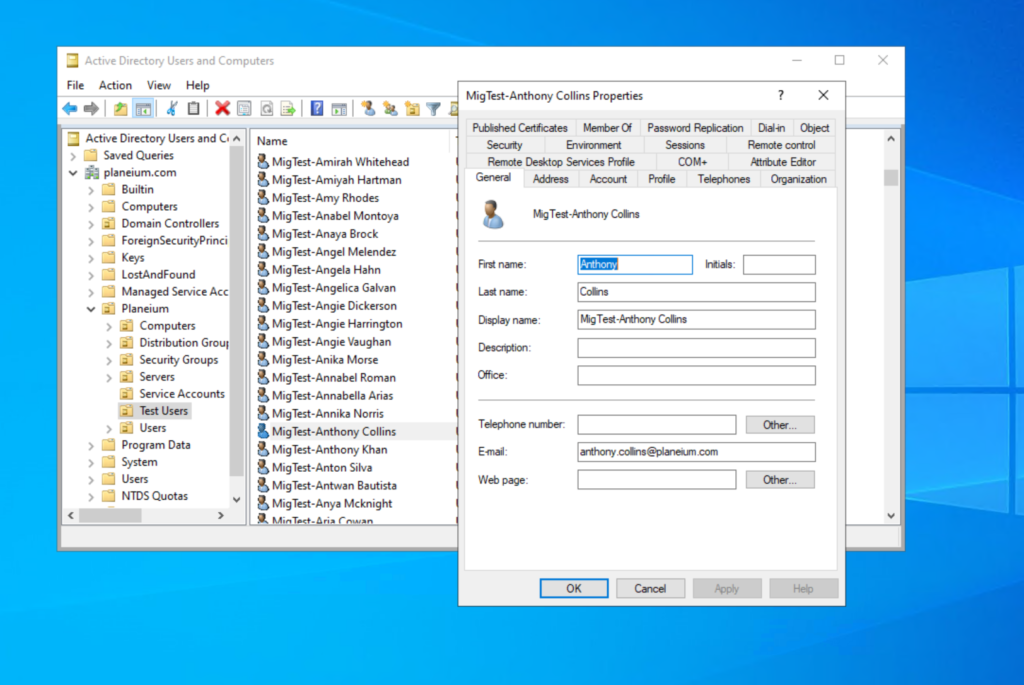
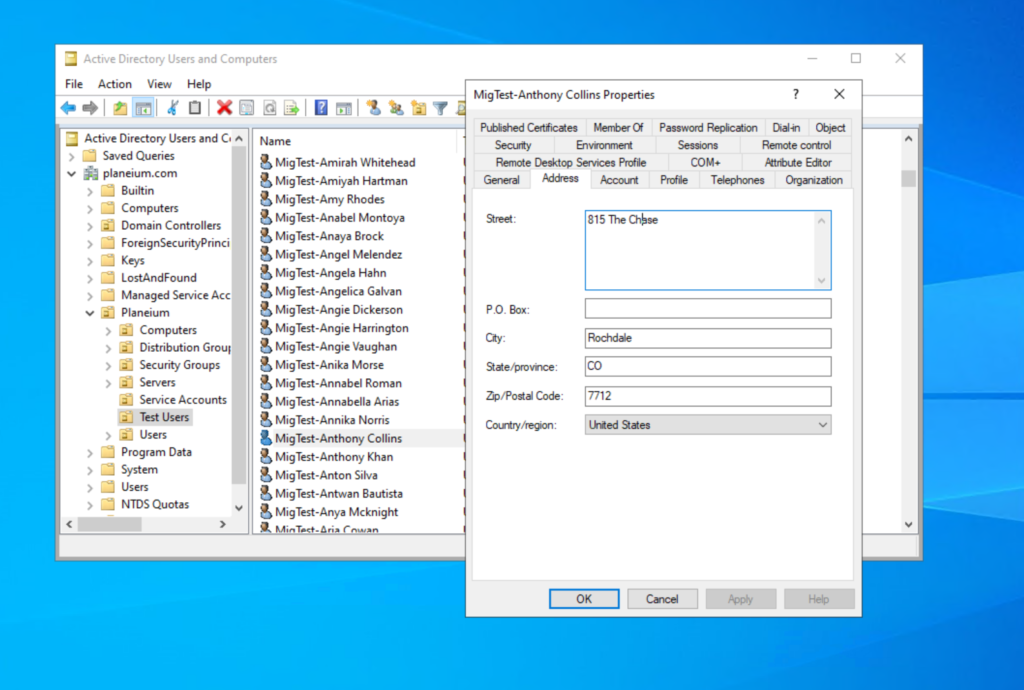
Mark – The Cloud Geezer

