The release of the Windows Server 2022 preview seemed to go unnoticed. It has been available since May 24, 2021 but all the chatter seems to be around Windows 11 instead. Well, what about Server 2022. Is it just Windows Server 2019 SP2 like with previous releases? Or does it offer anything significantly more interesting. Let’s break it down.
I downloaded it, got the license, installed it on a fresh PC. The coloring was slightly different on the setup screen but all the way through it behaved like Server 2019. You could be fooled in to thinking it was. I even checked out the Settings –> About page to confirm that I had in fact installed the new version! Here’s what it said.
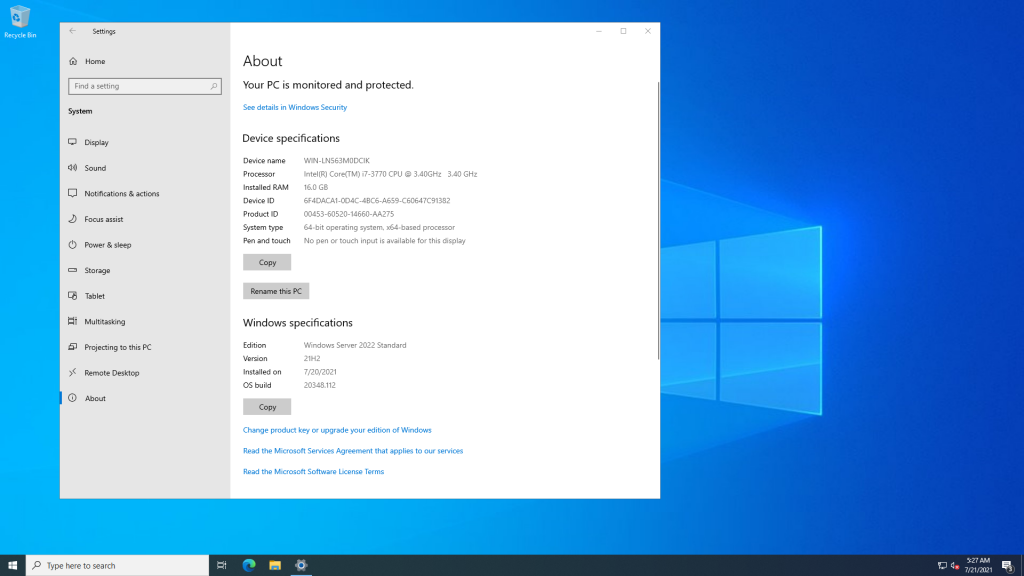
OK, so we have Windows Server 2022. After running a few obligatory Windows Updates and two reboots later it was ready to go. Even the first look around it didn’t seem different, except for the speed. Noticeably faster for sure. That’s good. Hoping for more though.
Let’s take the wording from the Microsoft site and see what is says as a summary of the differences.
This article describes some of the new features in Windows Server 2022. Windows Server 2022 is built on the strong foundation of Windows Server 2019 and brings many innovations on three key themes: security, Azure hybrid integration and management, and application platform. Also, Windows Server 2022 Datacenter: Azure Edition helps you use the benefits of cloud to keep your VMs up to date while minimizing downtime.
Right, so it’s similarities to Windows Server 2019 are clearly noted here too. Except Internet Explorer has now been dropped, yay, and Microsoft Edge is there instead.
Let’s not go through those all here as it’s available to read on the Microsoft site. Copy/Paste of the entire article would be pointless. Have a read and see what you think.
https://docs.microsoft.com/en-us/windows-server/windows-server-2022/get-started/whats-new
System Requirements
Now these struck me as incredibly light. 1 x 1.4Ghz CPU, 512MB RAM, 32GB HDD. Seems like an advert for Windows 2003. But, that is true, that’s all it needs. I guess in a light VM you may want to run this. It does need some other specs around TPM for Bitlocker and other security based functions.
What I can say though is you may be tempted to compare it to Windows 11. Well I tried to install Windows 11 today on that same machine but it clearly said it wasn’t good enough. I then booted from the Server 2022 ISO and it went on beautifully. The machine is an older i7-3770 CPU with 16GB RAM, 120GB SSD. Not a slouch but not awesome in terms of ‘newness’ of HDD capacity. Kind of why I use it for these tests.
Either way though it went on and runs very nicely. Here is the link to all the specs required from Microsoft.
https://docs.microsoft.com/en-us/windows-server/windows-server-2022/get-started/system-requirements
Upgrades
Can you upgrade from Server 2019 to 2022. Yep, it would appear so. An in-place upgrade is noted as working fine.
Here is the upgrade path matrix from Microsoft.
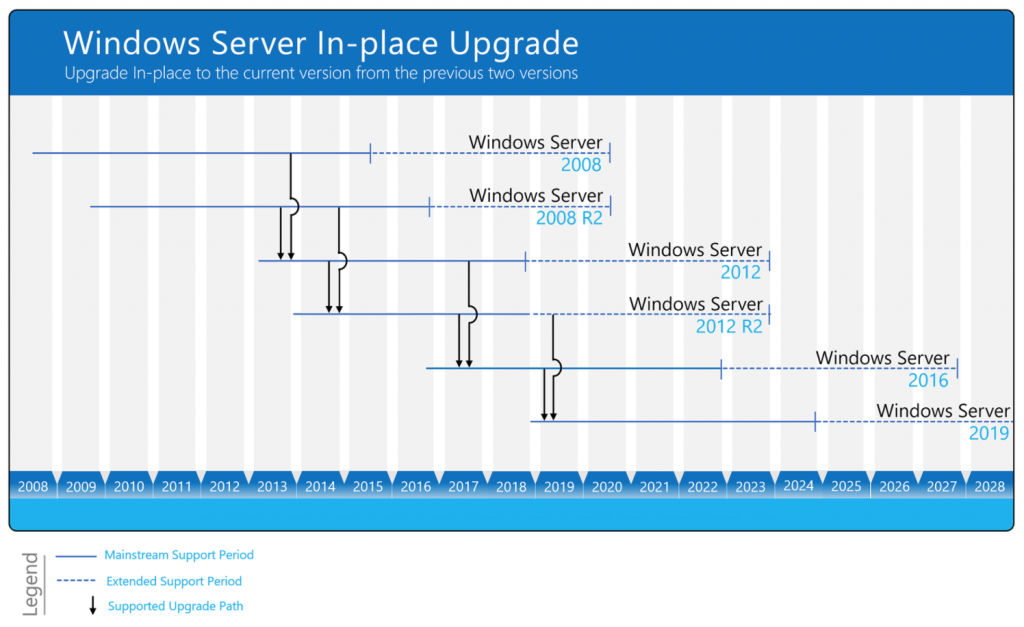
This comes from https://docs.microsoft.com/en-us/windows-server/upgrade/upgrade-overview
Using that as a basis it would make sense that you can upgrade from Windows Server 2016 to Server 2022. I will do that and report back!
Summary
Well firstly, here is the link to the official Microsoft site explaining Windows Server 2022. Always good to have the entire information.
What I can give you is my opinion. Remembering that I do recall sitting there upgrading my Windows 3.11 to Windows 95 back in the day, so I have been around Windows Server OS since back in Lan Manager days. Windows Server 2022 does appear to be a more solid, controlled and secure version of Server 2019. With some nice functionality around Azure. With the support date pushed out way into the future, if you were going to be upgrade from Windows Server 2016 I would suggest you skip 2019 and go straight for 2022. Buy yourself a couple of years there. You won’t have to learn much new stuff and it behaves exactly like you would expect. In summary, it looks to be a good solid release.
Please comment if you have an opinion of Windows Server 2022 of your own.

