This report runs on any locally connected machine and creates a beautiful report on the Active Driectory structure that it finds, as you can see from the screenshot below. Simply use the PS1 file below and run it. It does require Office to be installed on the machine you run it on to get the report in the Excel format.
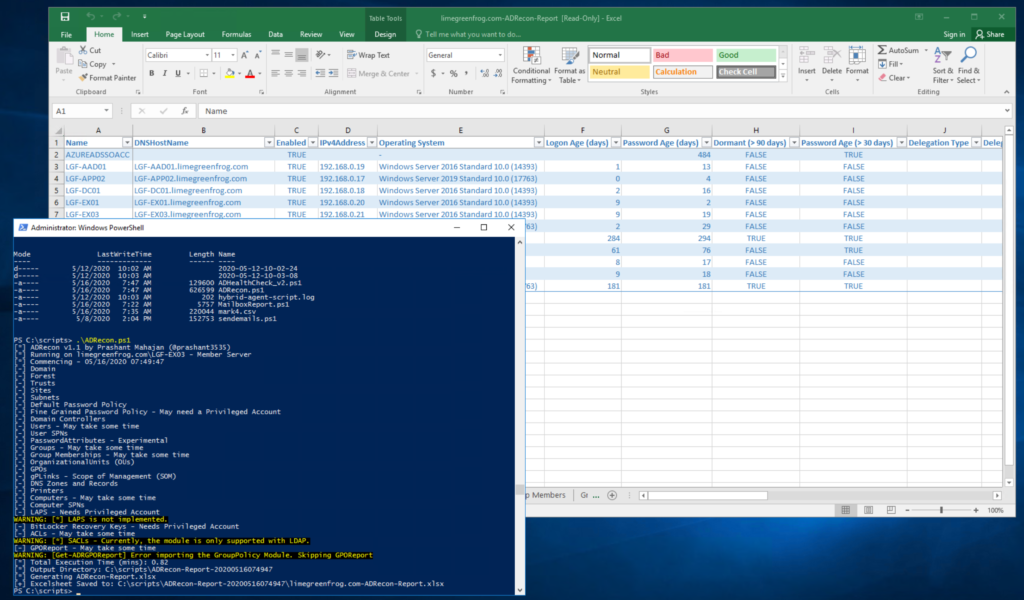
https://github.com/sense-of-security/ADRecon
ADRecon is a tool which extracts and combines various artefacts (as highlighted below) out of an AD environment. The information can be presented in a specially formatted Microsoft Excel report that includes summary views with metrics to facilitate analysis and provide a holistic picture of the current state of the target AD environment.
The tool is useful to various classes of security professionals like auditors, DFIR, students, administrators, etc. It can also be an invaluable post-exploitation tool for a penetration tester.
It can be run from any workstation that is connected to the environment, even hosts that are not domain members. Furthermore, the tool can be executed in the context of a non-privileged (i.e. standard domain user) account. Fine Grained Password Policy, LAPS and BitLocker may require Privileged user accounts. The tool will use Microsoft Remote Server Administration Tools (RSAT) if available, otherwise it will communicate with the Domain Controller using LDAP.
The following information is gathered by the tool:
- Forest;
- Domain;
- Trusts;
- Sites;
- Subnets;
- Default and Fine Grained Password Policy (if implemented);
- Domain Controllers, SMB versions, whether SMB Signing is supported and FSMO roles;
- Users and their attributes;
- Service Principal Names (SPNs);
- Groups and memberships;
- Organizational Units (OUs);
- GroupPolicy objects and gPLink details;
- DNS Zones and Records;
- Printers;
- Computers and their attributes;
- PasswordAttributes (Experimental);
- LAPS passwords (if implemented);
- BitLocker Recovery Keys (if implemented);
- ACLs (DACLs and SACLs) for the Domain, OUs, Root Containers, GPO, Users, Computers and Groups objects;
- GPOReport (requires RSAT);
- Kerberos (not included in the default collection method); and
- Domain accounts used for service accounts (requires privileged account and not included in the default collection method).

