As part of the installation of Exchange 2016, the local queues that control the inbound mail locate themselves in the Program Files directory where the Exchange Binaries reside. As C: drives are generally a lot smaller than others it is common that over time these queue directories may fill up causing the Server to fail. If a queue location runs critically low on space then all inbound delivery is disabled. The best practice is therefore to relocate these files to a location other than C:. In this example we have used the E:\ which is also where our Database Transaction Logs reside. Navigate to the C:\PROGRAM FILES\MICROSOFT\EXCHANGE SERVER\V15\BIN folder and run notepad.exe as administrator to edit the file EdgeTransport.exe.config Look for the lines that are highlighted below.
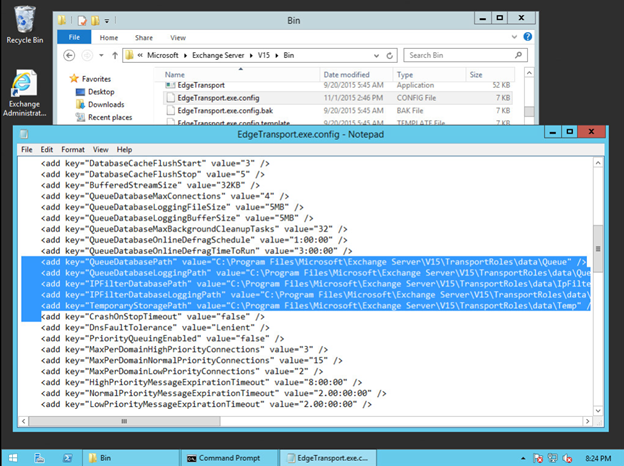
Modify them with the new location and save the file back to the original location.
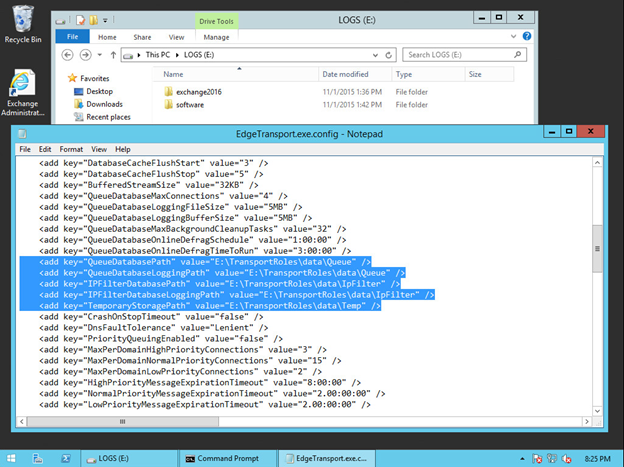
After it has been saved, stop and restart the ‘Microsoft Exchange Transport’ service.
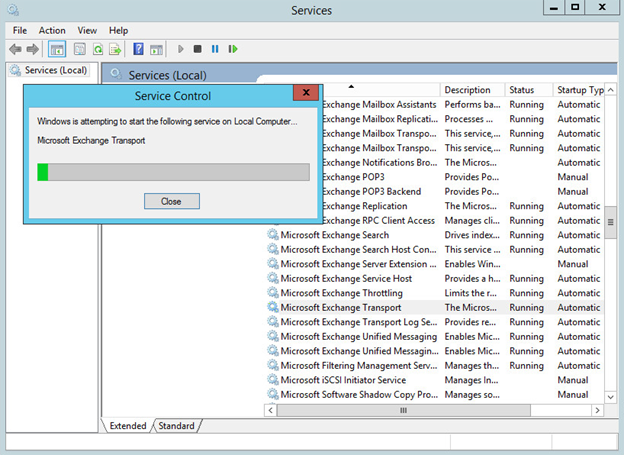
To check that the location has taken effect, check the location and see that the directories have been created. As below.
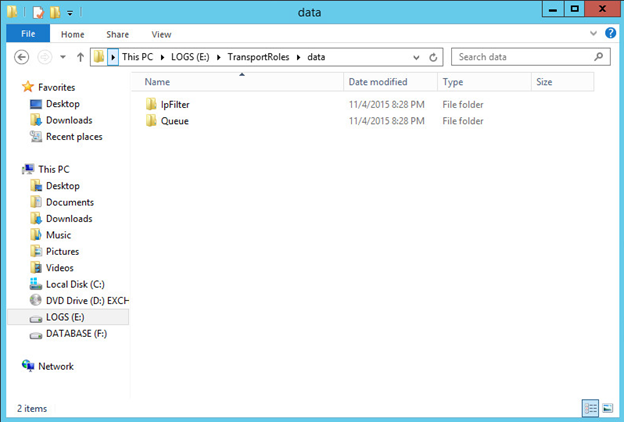
No need to restart the Server after this.

