When it comes time to perform a migration from Google GSuite to Microsoft 365 the first thing we always ask is – “How much data do you have”? “How many users are there”? “How many shared drives exist”? And invariably the client has a very rough idea but nothing particularly accurate. So we go and look at the Google GSuite environment and mess around with a few reports and try and ascertain what we are up for.
https://store.thecloudgeezer.com/
As you may know, I have already in the library a Microsoft 365 Discovery Report script that I use to analysis that type of system. I was thinking then, wouldn’t it be good to create one that performs an analysis on a Google environment as well. Actually it was from communication from plenty of the 50K subscribers on my YouTube channel that were suggesting that the Google script might be a good idea.
Well here you go, I made one. You’re welcome! But seriously, if you do want to perform an analysis on a Google GSuite environment no matter how big or small it is, then you definitely could use this script. Rather than guessing, going by what the client ‘thinks’, or by fumbling around with various incomplete reports inside Google GSuite itself, use this script to get the definitive answer.
The output is also an excellent resource to use as your planning and runsheet for any migrations that you are doing.
Now it also breaks down the individual client storage usage, detailing what is used in GMail, Drive, Photos etc. which is often difficult to try and extract from the normal reporting mechanisms in the console.
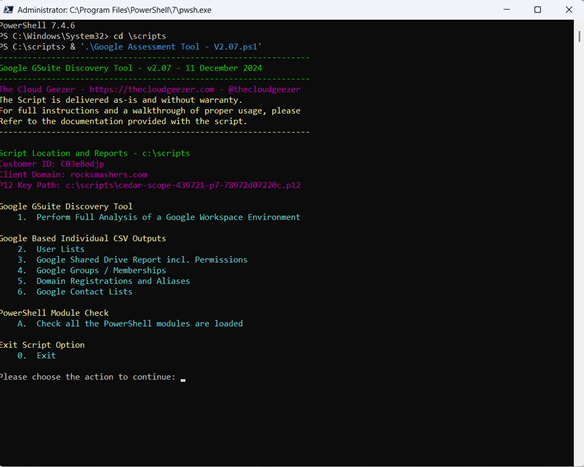
As you can see, the script is easy to use, with everything menu driven. It creates various log files and individual CSV’s for the output, then compiles into a single Excel sheet for easy consumption.
To access the script, use this link.
https://store.thecloudgeezer.com/
Some of the sample output is here.
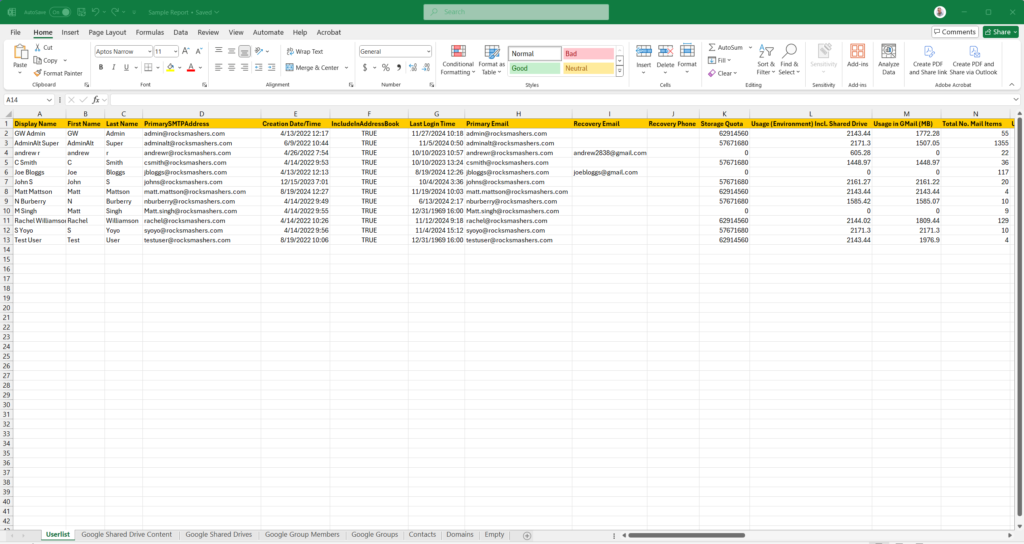
Please email me at mark@thecloudgeezer.com if you have any questions or queries regarding the script and what it does. Happy to help out where I can. Also, if you want to chat about migrations you have in play, or coming up, or for anything that you have seen on my YouTube channel.
Mark – The Cloud Geezer
And also, remember to check out the YouTube Channel. @thecloudgeezer

