A lot of migrations can be handled by a Big Bang approach, whereby everybody is cutover in a night or over a weekend. This is great for smaller companies and I know that I have done this for many that are sub-500 users. It is a crazy weekend but it can work. For larger migrations though, this approach simply cannot work. With all the data that can be pre-staged and handled it is generally down to the massive support you would need on that first morning that guides us into a staggered migration, often known as a ‘Slow Burn’ method.

It means we do add some layer of complexity into the design. because users are going to be on either side of the ‘bridge’ for a while, they need a way to coexist in that implementation. They need a way to lookup emails addresses for the moved mailboxes, book meetings successfully, reply to emails without getting NDR’s, accept external emails from both their old and new addresses and have them arrive in the correct mailbox even during their migration window. Not a small task, but the thoughts around co-existence have been in the migration world for the last 25+ years that I have been doing it.
After joining Bit Titan, I identified that the coexistence nature of these Enterprise migrations is something that needs to be ingrained into the tool itself. To make the concept of coexistence one that is automatically handled during the migration cycle and a task that can be relied upon to ‘just work’. Have a look at the image below and you can see that the main options for the configuration of a successful migration are handled in the setup of the MigrationWiz tool.
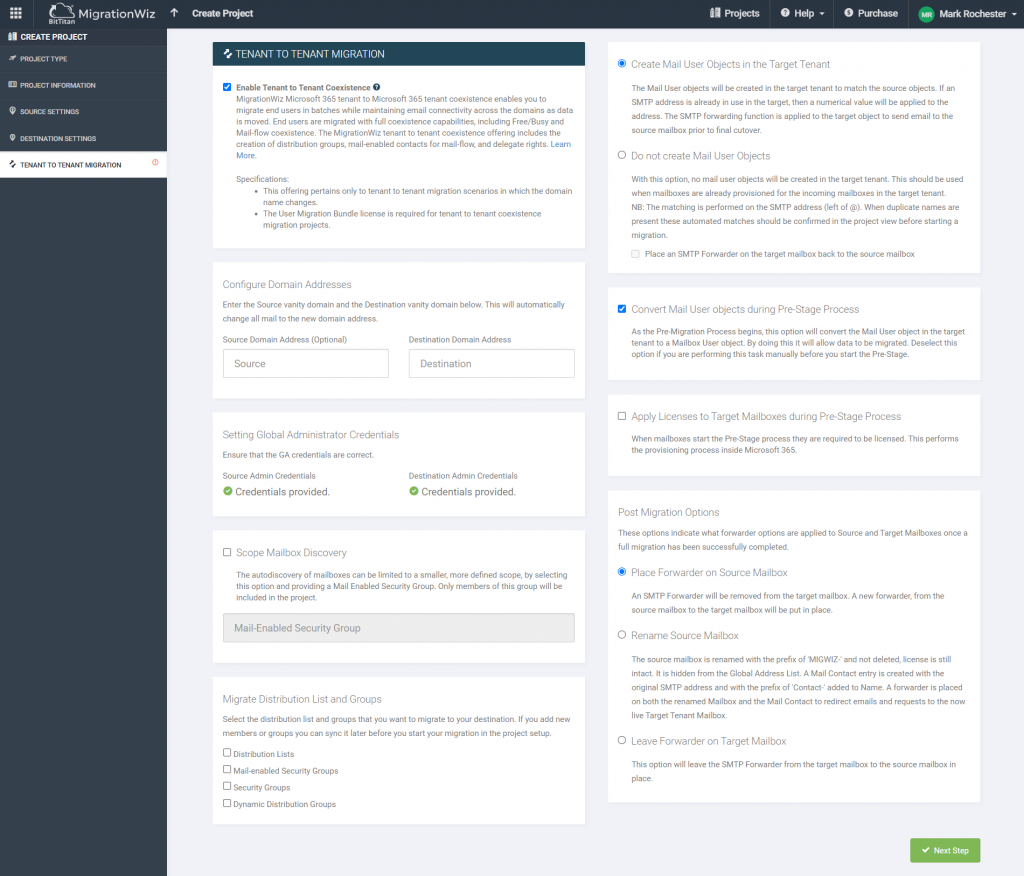
It can handle these type of options around choosing to create the MailUser records on the target, or not, matching instead. Handling the Scoping by limiting the project source to members of an Azure Group. What do to about the conversion to a Mailbox, the licensing, and the options for Post Migration.
With these options it can work well with a target tenant that is populated fully via Azure AD Connect. This is a task that was previously unavailable until now.
If have full documentation on the MigrationWiz Help Center that goes into these options in a lot more detail, along with a short demo video that shows exactly how this is done in a migration setting.
Please reach out to me if you have any questions on this.

